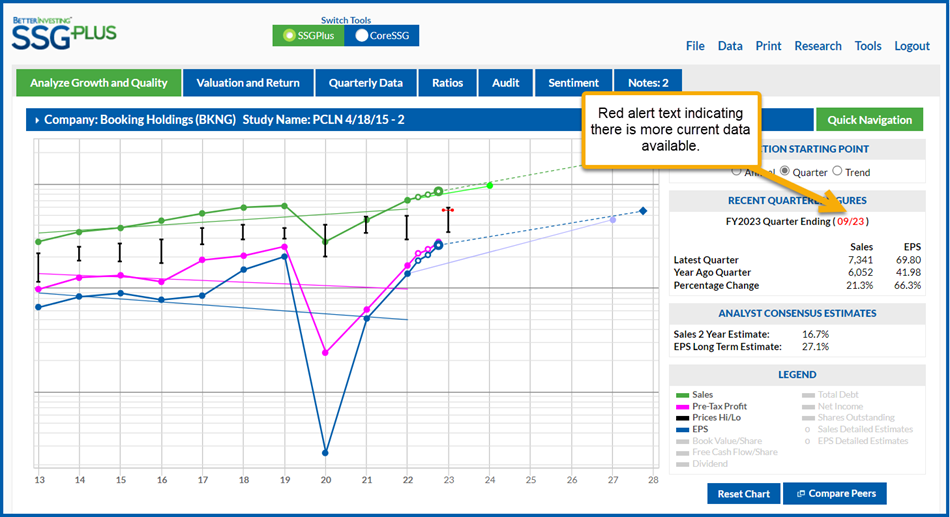September 2024 Updates
BetterInvesting is pleased to announce updates to the Online Stock Tools Suite on the My Studies page and the Analyze Growth and Quality page on SSGPlus.
This feature update includes:
- One New Column in the Study List: The new column, Last Quarter Date, allows users to see the last reported quarter in their SSG study. See the screenshot below.
- Red alert text on Last Quarter Date in the Study List: The date text in the Last Quarter Date column will turn red if more current data is available than what is in your study. This is a clear prompt to update your SSG study, ensuring you always have the latest information. See the screenshot below.
- Red alert text on the Quarter Ending Date in SSGPlus: The date text in the Recent Quarterly Figures box on the right side of the Analyze Growth and Quality tab in SSGPlus will turn red if more current data is available than in the study. See the screenshot below.
My Studies New Column

Red alert text on Date of Last Quarter
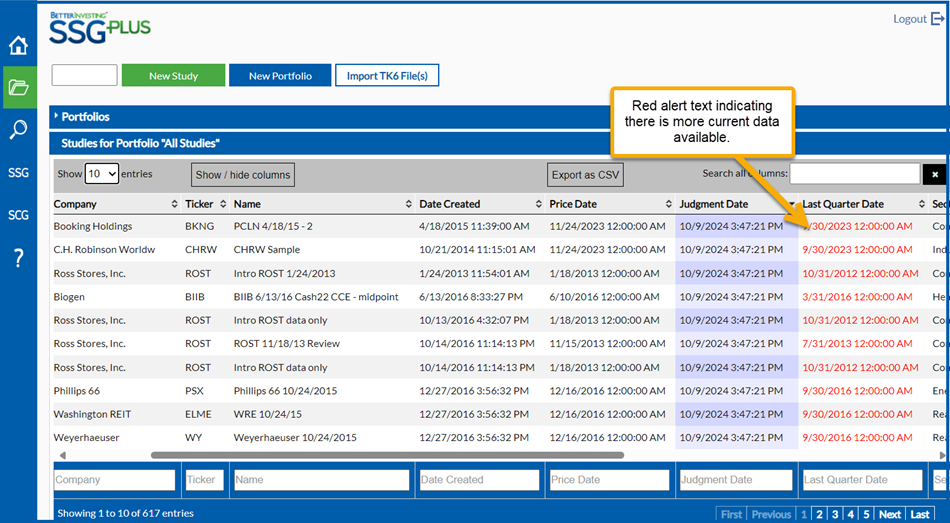
Red alert text on Recent Quarterly Data