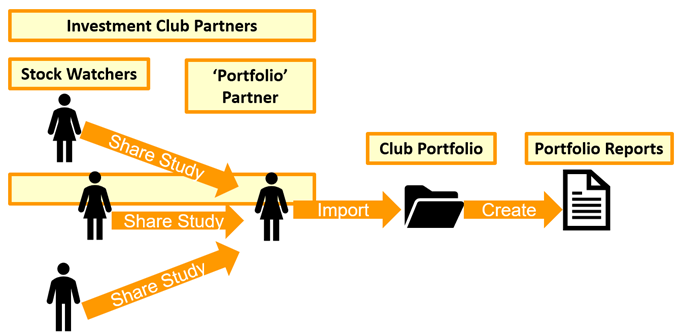Import Online Study Directly Into Portfolio
This new feature allows the recipient of a shared online study to import that study directly into a portfolio. This feature can be valuable to investment clubs with a 'portfolio manager' who aggregates studies into a common club portfolio.First, the sender shares an online copy of the SSG study with the recipient.
The recipient receives the sharing email and clicks the Click here link to copy and import the SSG study into their account.
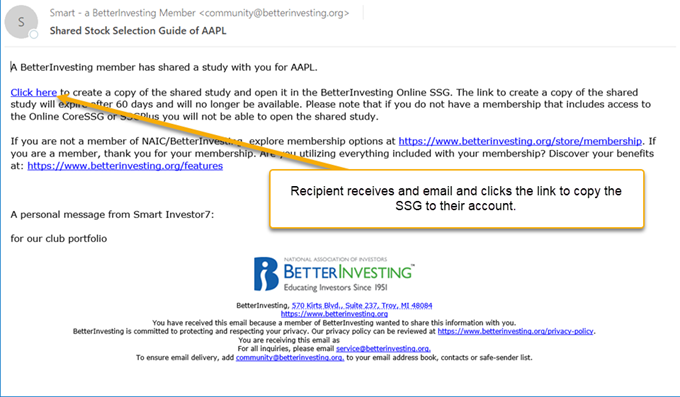
During the import process, a new pop-up panel displays, allowing the recipient to select the portfolio to import the study. The user can keep the default selection of not importing into any specific portfolio.
The user clicks Import Study to complete the process.
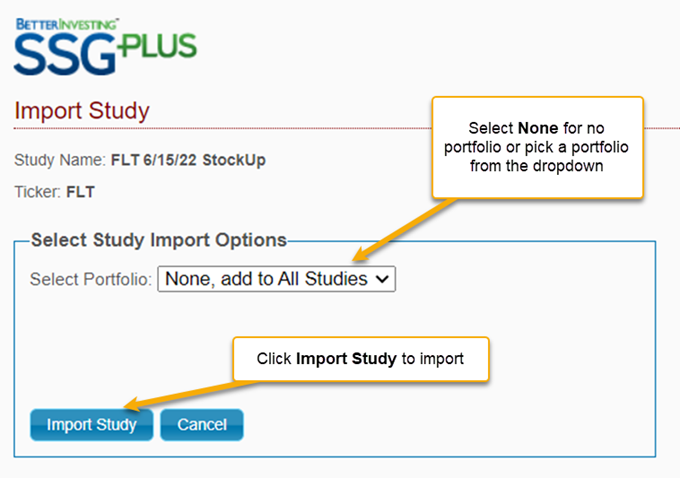
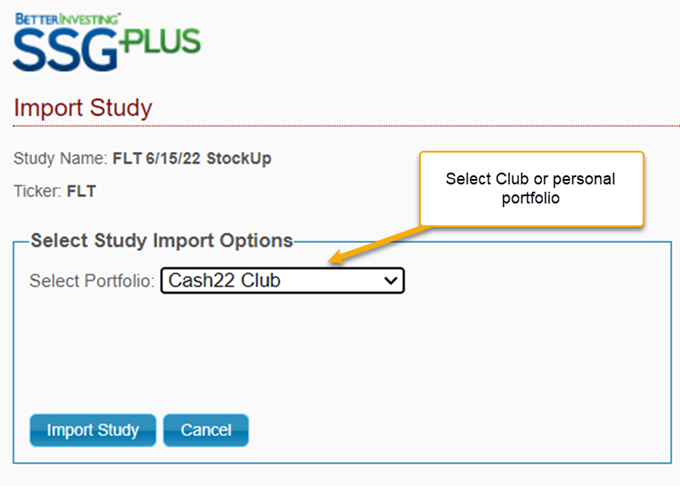
If the user selects an active portfolio from the Select Portfolio dropdown option, the application checks the target portfolio for an existing occurrence of that company in the portfolio. If the company already exists, the user can replace the company SSG in the portfolio with the imported version or create a duplicate SSG in the portfolio. If the user chooses to replace the company SSG, the application assigns the same number of shares to the newly imported study. The replaced study is not deleted and is still available in the All Studies view.
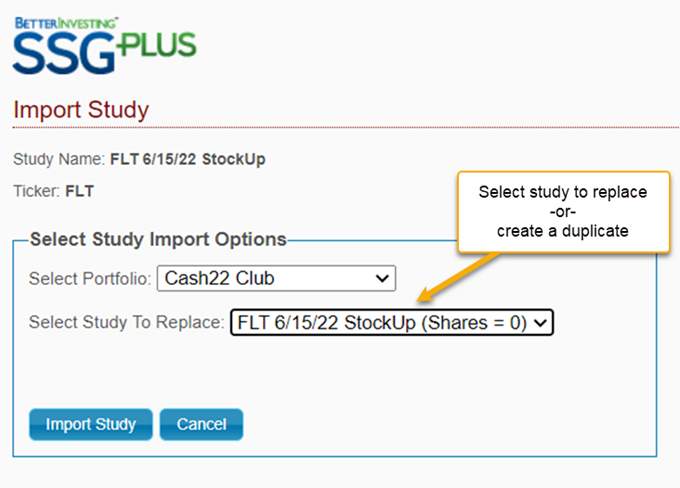
The below diagram shows a typical use case for an investment club with partners that submit their SSG studies to a partner that aggregates studies and produces reports for the investment club.